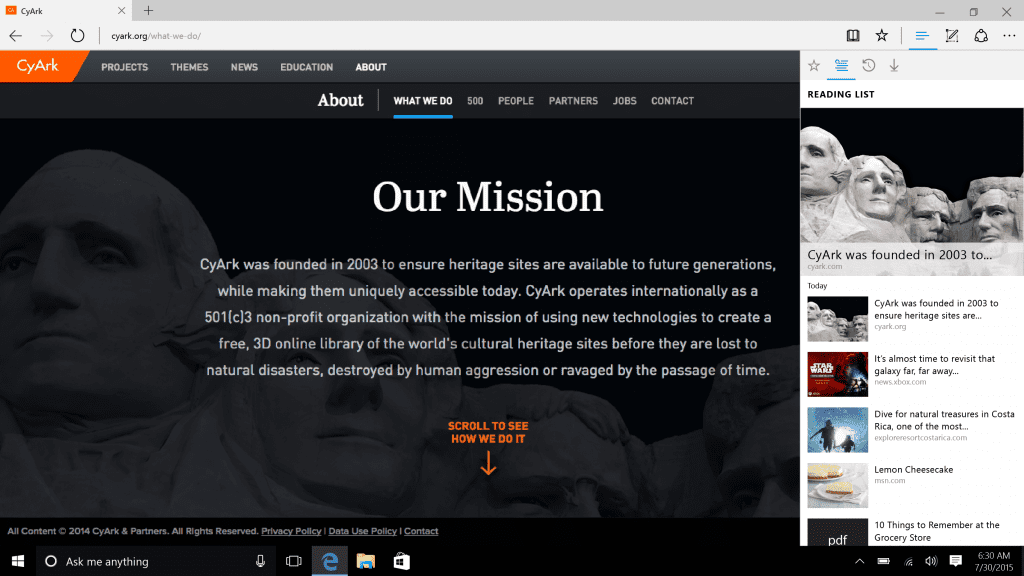To be available in 190 countries from today, the customers around the world will start getting its new operating system, Windows 10, The members of its ‘Insider’ program being the first to receive the free upgrade. According to Microsoft, by rolling out the Windows 10 to the world, they want to empower the users to do great things, which they plan to deliver in below four key ways: Windows 8, which was launched in 2012 received a hostile reception that introduced the concept of ‘live tiles’ for touch-based computing, Microsoft decided to avoid Windows 9 and directly move to Windows 10, combining what it mentioned as the “best elements” of Windows 7 and Windows 8. Live tiles still features in Windows 10, that provides shortcuts to the user’s favourite applications; however, they are far less noticeable than in Windows 8. The Start menu that featured in Windows 7 has also been included in Windows 10 to enable users to browse through a list of their most-used programs. There would be no separate Windows Phone 10 operating system like the previous versions. Windows 10 will be instead used across all Microsoft devices, including PCs, smartphones, and tablets as well as Microsoft’s holographic headset, Holo Lens and the Xbox games console. A feature called Continuum has been introduced, which means that the software can automatically detect if there is a keyboard attached to the device and select the most appropriate mode. The software for recording and playing TV, music and video called Windows Media Center has been replaced with modified versions of Xbox Music and Xbox Video, which have been renamed as ‘Groove’ and ‘Movies & TV’ respectively. This allows users to start listening to a playlist or watch a video on one Windows 10 device, and then pick up where they left off on another device.
Microsoft has also introduced a new web browser called Edge that allows users to add notes to web pages, save them to read later, or select “read mode” to remove out sidebars and advertisements. Windows 10 will also feature Microsoft’s virtual personal assistant, Cortana, which learns the user’s preferences over time and pops up with suggestions and notifications.
You can now upgrade to Windows 10 free of charge if you have Windows 7 or Windows 8.1 on your existing PC. However, anyone who is still on Windows 8 will have to upgrade to Windows 8.1 to qualify for the free upgrade. Everyone else will have to pay $119 (£99/Rs.7600) for Windows 10 Home and $199 (about £131/Rs.12700) for Windows 10 Pro. Pre-registered users for the upgrade will just have to click the Windows icon on the right-hand side of their taskbar, and they will be notified by Microsoft once the operating system has been downloaded onto their computer and is ready for installation. However, not everyone who has pre-registered will get the new software today, as Microsoft is rolling out the install to millions of devices. Microsoft said that it will start alerting reserved systems in waves, slowly increasing it after July 29. It will scan their computer when the time has come to check if it is compatible, and then download Windows 10 automatically. Microsoft also claims that it has the best enterprise version of Windows ever for businesses. Windows 10 will help corporate companies protect themselves from modern cyber-attacks, deliver experiences that employees will love and enable ongoing innovation with a platform that keeps the company in line with the latest technology. Businesses can control the frequency of their updates and select the features and functionality that is right for each group of the employees. Windows 10 also includes built-in enterprise grade security, that allows employees to replace passwords with more secure options, help in keeping the corporate data and corporate identities safe, and only run the trusted software. New deployment and management tools make it easier to device management and help lower costs, and enables to power the business with the enterprise strength of the Azure cloud. Microsoft also claims that it is encouraging small businesses to take advantage of the free upgrade offer to Windows 10 from genuine Windows 7 and Windows 8.1 PCs and tablets. It also claims to encourage all enterprise customers to start testing and planning their deployment now. In order to run Windows 10, users need a PC or tablet with a 1GHz processor or faster, 1GB of RAM and 16GB hard disk space for 32-bit machines or 2GB and 16GB for 64-bit machines, a DirectX 9 or later graphics card with a WDDM 1.0 driver and an 800 x 600 display or better. It is believed that the rollout of Windows 10 may break internet traffic records, and could result in some problems with network performance over the next week. Hence, Microsoft has supposedly reserved up to 40Tbps (terabits per second) of capacity, in an attempt to make sure that it runs smoothly. “Around the world, millions and millions of people have registered for the upgrade, so we need to do this in a responsible way using the bandwidth of the internet,” said Michel van der Bel, Microsoft UK CEO. “At the same time of course, we need to be sure that people get bits in the right order and get a great experience. Windows users in New Zealand will be the first to get access to the code on the 29th, and we’ll be watching very closely to see how we can improve the experience as we go along.” Even though Windows 10 starts rolling out to PCs and tablets today, Microsoft is yet to reveal its plans for launching Windows 10 on smartphones. Microsoft said that is was eager to see how the PC rollout fares before beginning another phase; however, some analysts have expressed concern. “Microsoft will face a long road ahead to gain Windows share in mobile,” said Frank Gillett, Forrester analyst in research on the new OS. “While it will win a growing share of enterprise tablet purchases, the plans for Windows 10 don’t show enough potential to create a differentiated mobile experience that will draw developers and customers away from iOS and Android.” If you are of one of the users to receive free Windows 10 upgrade today, do let us know your experience by sharing your comments in the section below.