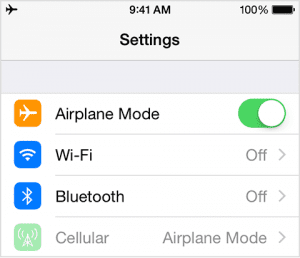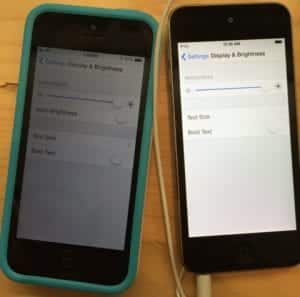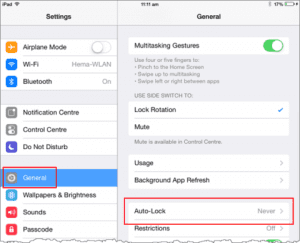Smartphone charging myths busted!!! How to get most out of your smartphone without charging again and againIs Low Battery Anxiety Real?Low Battery Anxiety Can Lead to Very Unhealthy DecisionsLow Battery Anxiety Can Cause Arguments That Ruin RelationshipsMake “Airplane Mode” A LifestyleToggle Off Battery Hungry AppsCrush Low Battery Anxiety Together With A Portable AllyEquip A Phone Charging CaseTurn Off The Vibration Function On Your PhoneVibrations actually require more power than your original ringtoneClose All Unnecessary AppsDimming Your ScreenAdjusting Your Screen TimeoutSet a time to turn off your phoneMaintain Cool TemperaturesUsing phone charging stations
If you suffer from any of the symptoms above, then you are experiencing “low battery anxiety”, according to a survey done by researchers at LG electronics. The concept of Low Battery Anxiety exemplifies the behavior of people who are changing their everyday lives just to accommodate their dying battery.
Is Low Battery Anxiety Real?
It is a known fact that in this smartphone age, high-end devices enable us to get our work done while on the go, such as sending emails, or prepare presentations, financial excel files, etc. In fact, we sometimes have more than 3 devices at the same time. However, it almost always leaves a very disturbing feeling when we see the battery life of the phone diminishing. Tech companies actually study our behaviors and have made surveys to gather our information. The basic role is to get a clearer understanding of the customers’ experience with their products with an end goal to enhance their forthcoming features. In other words, most of us suffer from “low battery anxiety” when our phone is on the verge of death and will go out of arms-length to never see “LOW BATTERY 20% remaining” warning.
Low Battery Anxiety Can Lead to Very Unhealthy Decisions
Apparently, millennials suffer this the most. It was recorded that with 42 per cent were likely to leave their workouts in order to charge their precious chargers. Some users will even stop everything that they’re doing (dinner, errands, groceries) and fall back to home base in order to recharge. It was even reported that a third of smartphone users purposefully show up for a meeting or date because of their constant need to charge their phones.
Low Battery Anxiety Can Cause Arguments That Ruin Relationships
It appears that this Low Battery Anxiety is slowly ruining relationships for smartphone users and its quite possible that you and many of your peers suffer from the same outcome. It was reported that about a quarter of participants in the LG survey claimed that they were involved in an argument or verbal on debate when their loved one or significant other did not answer their texts or phone calls. The most stated reason was that their phone was dead. Low Battery Anxiety Can Be Avoided! It’s unfortunate to see people letting their devices behave erratically. Here are some tips to help you avoid low battery anxiety:
Make “Airplane Mode” A Lifestyle
Airplane mode shuts off the radio signals of your phone (hence the name) as well as Wi-Fi, GPS and Bluetooth functions. It’s also a great “Do Not Disturb” tool that lets you do deep work without any of the buzzing or flashing alerts to divert your attention. As much as it’s a concentration tool – you can rely on it to NOT show you the dreadful low battery warning for a very long time.
Toggle Off Battery Hungry Apps
Our favorite apps are the worst enemies for our batteries – we even wrote about it. But to summarize – locate your “background app refresh” and toggle off any apps that over-consume your battery.
Crush Low Battery Anxiety Together With A Portable Ally
Portable power outlets are easy solutions to counter Low Battery Anxiety and will never have you squat your “office” at the nearby Apple Store or blast any more frivolous apologies. It’s the first AC outlet that you can actually take on the go that can power anything from laptops to smartphones – it is the latest in battery technology.
Equip A Phone Charging Case
When you’re on the go and need a little extra power for a dying phone. A phone charging case let you carry one gadget that can charge up anything you plug it into. It keeps you texting, browsing, and Snapchatting 2x longer, and will also protect your phone with a solid outer shell that will even prevent screen damage.
Turn Off The Vibration Function On Your Phone
We often mistake what “silent” means. For many, it means putting it on vibrate so that it doesn’t necessarily make a sound but it will make noise. We get that it’s a great notification tool when you’re in a theater, classroom, or meeting, but we have to recognize the amount of power it uses.
Vibrations actually require more power than your original ringtone
Remember the vibrations aren’t sounds from the phone, it’s your phone physically buzzing. Ringtones are simply just tunes that your phone repeats making it a much simpler and less consuming task to fulfill. At the very least, going completely silent would be optimal if you’re really looking to preserve your battery and when under low battery situations.
Close All Unnecessary Apps
Many of us are frequent to just clicking app over app and suddenly opening 10 apps all at once. While it’s an incredible feature on modern smartphones, it is also a main culprit to draining away all your vital battery life. The harsh reality of this fact is that you’re not even using the 9 other apps, yet it’s quickly consuming every % of your phone, especially if you’re using GPS heavy apps. Make it a habit of swiping away all apps that are no longer in use. There are very savvy apps out today that can handle your massive multitasking lifestyle on your smartphone while maintaining battery life. One highly recommended Android app is the Advanced Task Killer.
Dimming Your Screen
You would be surprised how increments of brightness on your phone affects battery life drastically. While everyone is aware that dimming your screen will reduce your smartphone’s power consumption, but we’re still very accustomed to bright blue lights when using our devices. Think about it, if the screen is lit on full capacity when we check our emails, go on YouTube, or DM on social media, it was drastically draining the battery. We prefer using the Auto-brightness setting to adjust the brightness that’s optimally fitting for the time of day. Another method, you may want to consider adjusting the dim lighting permanently to the lowest level or level at which you can read words without it hurting your eyes Doing so is the best way to preserve battery life and your eyes.
Adjusting Your Screen Timeout
In addition to dimming your screen, it’s also highly recommended to reduce the time on screen display. In other words, shorten the idle time when you’re finished using your phone and is in idle. Though it may be a very small adjustment, many of us do not possess the quality of locking our phone after usage which of course wastes precious energy. Especially during a low battery movement, shortening the screen display will save you a few % when it is not in use.
Set a time to turn off your phone
It’s actually quite shocking how many of us haven’t considered finding an hour of two to shut off our devices, especially during moments when we can’t use them! While it will save us plenty of battery power, what we found even more astonishing is how much more productive we are with just an hour or two without having our phones constantly alerting us notifications. Even if it’s just for a quick walk or nap – we highly suggest trying this meditative practice that will help alleviate you from your phone anxieties while you focus on you.
Maintain Cool Temperatures
While we went in depth on why to never charge during extreme climates – just remember that when your battery feels warmer than usual – it’s eating away battery life at a more rapid pace. Our key rule of thumb – don’t let your smartphones sit directly under sunlight, in extremely hot/cold temperatures, and by any household appliances that generate heat. This means by the heater, by your stove, by the dryer, and even inside a hot car. Your device optimally performs well within a range between 62-72 degrees Fahrenheit. Any temperatures higher than 95 degrees Fahrenheit can result to permanent damage of battery capacity. Refrain from these temperatures at all cost.
Using phone charging stations
Phone charging stations are one of the best solutions to overcoming smartphone battery anxiety. You can use one of the many phone charging stations to keep your smartphones fully charged up for any eventuality.