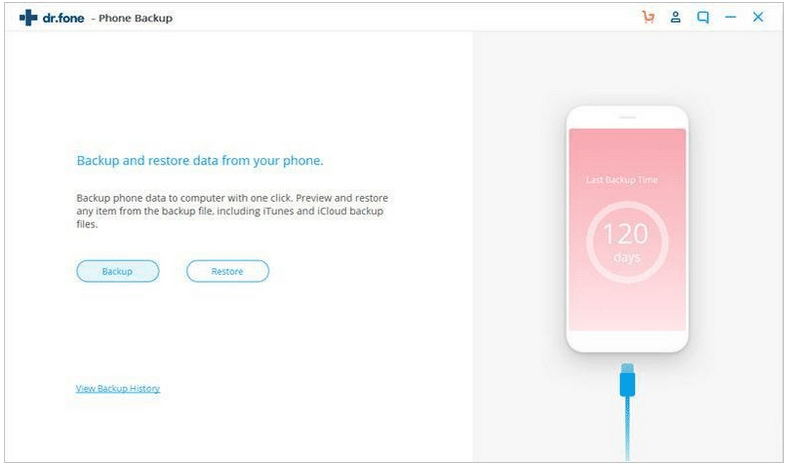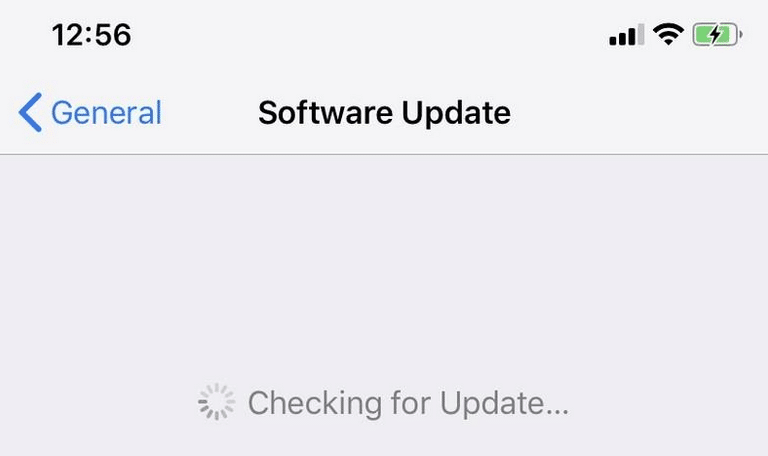Sadly modern-day consumer electronics are still not totally reliable and problems do occur with them from time to time. Instances of losing data while updating a smartphone are also quite common. Well if you don’t want to incur any such problem then you should always back up your iPhone or iPad before updating it. As you might know, Apple has recently released iOS 14 and iPadOS 14. The latest versions of iOS offer many noteworthy improvements over the previous generation. In this article, we have shared a detailed procedure to backup your iPhone before upgrading to the newer iOS 14 releases. Furthermore, a detailed review of Dr.Fone can also be found in the second section of this article. Backup Your iPhone Or iPad Before Updating To iOS 14
Thanks to dr.fone – Phone Backup (iOS) you can completely back up your iOS device before updating it to a new operating system. Furthermore, you can even restore the backups without overwriting the existing data on your smartphone. Dr.Fone also offers the ability to restore iTunes/iCloud backup to iPhone/iPad. You can follow these simple instructions to instantly backup your iPhone, iPad, and iPod touch. Depending on the amount of storage the entire backup process will be completed within a few minutes. Once it’s completed you can safely update your iPhone to iOS 14. To do so, open up the Settings of your iPhone and locate the General section. Next, open up Software Update and install the update on your device.
Dr.Fone Five Best Features
One of the major highlights of Dr.fone is its simple and well-developed UI. You won’t face any UI-based issue using this software and it is easy to navigate. As a matter of fact, even first-time users can backup their iPhone or iPad using this software within minutes. Another noteworthy feature of this program is cross-platform support. No matter what PC operating system you are using you will be able to back up your iOS device within a few clicks. Presently, the software is available for both Windows 10 and macOS Big Sur. Generally, most users prefer cloud-storage services for online data transfer and Backup. However, services like Google Drive and iCloud limit the amount that can be uploaded for free. With Dr.Fone there’s no restriction as to how much data you want to backup. dr.fone – Phone Backup (iOS) allows users to backup selected files. That said, based on your preference you can even backup everything on your iPhone. Unlike, other backup and file transfer tools dr.fone – Phone Backup (iOS) is 100% advertisement free. As a matter of fact, Dr.fone doesn’t even advertise its other services on the home screen of the iPhone backup section.