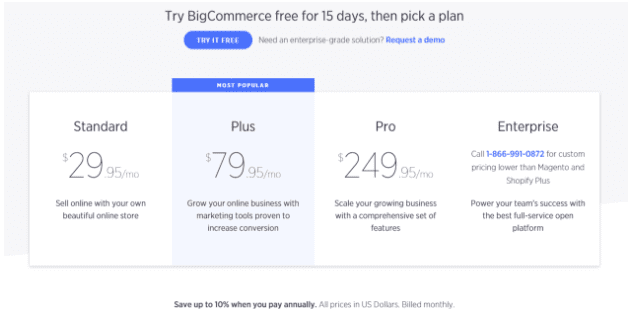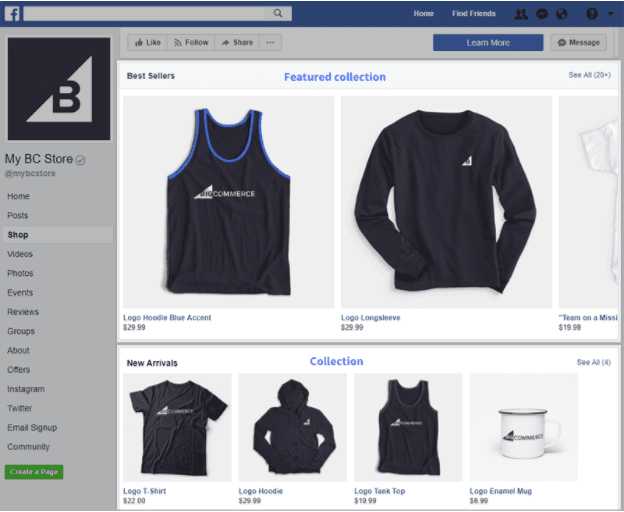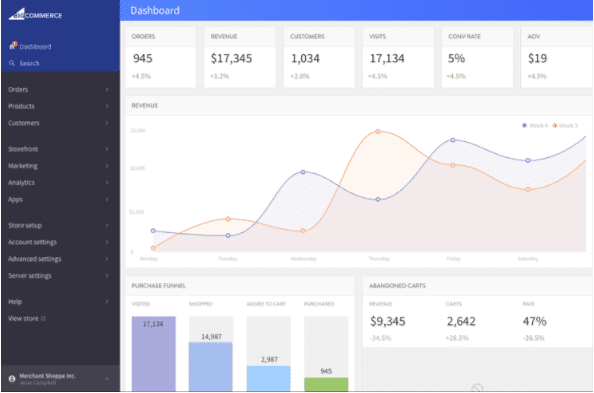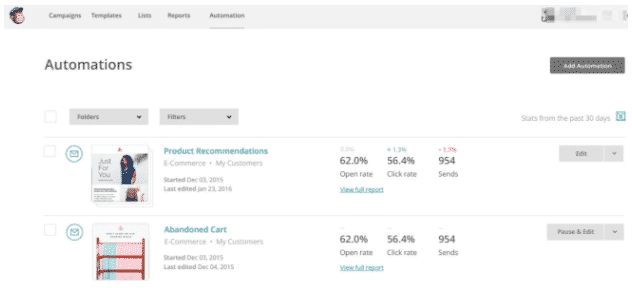The multitude of ecommerce platforms have a lot to offer. Many of these solutions make it easy enough for novices to master creating professional storefronts, uploading products, establishing checkout processes and and all the other ecommerce ins-and-outs. There are plenty of well-known options for merchants to choose from, such as Shopify, Magento and WooCommerce. Today I will give you the skinny on another one of the most popular solutions on the market: BigCommerce. BigCommerce offers users a vast selection of powerful features that provide value to both ecommerce veterans and rookies. Despite a relatively simple interface and design, BigCommerce still touts high-level capabilities, effectively creating a one-stop shop for all of a merchant’s needs. It’s not a perfect platform, but it’s pretty darn close. Is BigCommerce your ideal ecommerce partner? Let’s find out. Packages and Offerings For anyone who wants to test out BigCommerce’s features or interface, check out the 15-day free trail. That’s a good chunk of time to see if the platform is suited to your brand’s needs. BigCommerce has four different tiers of service: Standard ($29.95/month), Plus ($79.95/month), Pro ($249.95/month), and Enterprise (custom).
Unlike other ecommerce solutions, BigCommerce enables all its users, no matter their tier, to sell unlimited digital or physical products, utilize unlimited bandwidth, and connect an unlimited number of staffers. That is a huge benefit. Additionally, all levels come equipped with 24/7 phone, email, and live chat support, as well as functionalities that many competing platforms charge extra for, such as Facebook shop integrations, gift certificates, coupons, and discount codes for customers.
What makes the leap in price from the Standard package to the Plus level of service worth it for some is the advanced features. These include customer segmentation and abandoned cart savers; both of these features are proven powerhouses for businesses who want to play big. Do your homework on all offerings, however, as certain integrations could provide comparable abilities at a lower price point. More on that later. The Pro plan offers all the same features as the lower tiers, but also includes Google customer reviews, product filters, and integration with SSL certificates purchased from other providers. Enterprise plans offer users advanced reporting features, dedicated SSL certificates, personal setup and migration support, as well as a few other perks, but most merchants will likely find their needs met by the Standard and Plus packages.
If you try out BigCommerce and don’t feel the love, just cancel your account prior to the trial’s end; be aware that BigCommerce will not refund you if you are charged. Store Setup To start setting up your digital storefront through BigCommerce, you’ll need to create a store name, which will then be integrated into the initial sub-domain. For instance, if you name your store “TechWorm,” you’ll be provided the free sub-domain “TechWorm.mybigcommerce.com,” if it’s available. Users can also elect to leverage an existing domain they own or register a new one.
New domains are relatively cheap ($12.27 per year) and can be paid for annually or in 5-year blocks directly from BigCommerce. After creating an account, users will be guided through establishing the rest of their store’s elements by a setup wizard. BigCommerce does feature an extensive dashboard, but it’s not as intuitive or user-friendly as some other ecommerce platforms on the market. That said, with a bit of time, newbies should be able to get the hang of things. BigCommerce is a beast, so you’ll likely need a bit of time to familiarize yourself with all the ins and outs.
BigCommerce has a unique way of adding products to the store. Users need to navigate through several different tabs to enter in inventory information, product details, images, etc. While this might feel cumbersome, the layout is actually aces at keeping all the pertinent details top of mind and well laid out. You don’t need to fill out every field either; use what you need. The search options are some of the most robust available as the platform provides filters for not only products but specific orders and certain customers as well. This helps to de-clutter and streamline the information on-screen. Curious what your customers see? BigCommerce offers users over 100 different free and paid themes, so you have all the design power you could possibly desire. If none of these are to your liking, you can also purchase custom designs. BigCommerce also features built-in storefront and HTML editors for higher levels of control. The tool also touts a sizable list of add-ons and integrations such as FreshBooks, SurveyMonkey, or MailChimp. Utilizing the MailChimp integration, merchants can cut down on the amount they spend for the extra features provided by the Plus package, and achieve the same abandoned cart and segmentation effects by putting in a little extra elbow grease. If you have more time than money, this is a solid option.
Finally, the platform features multi-currency support, guest checkout options, the ability to sell on eBay, newsletter elements, and a slew of other components included in higher tiers of service. The Customer Experience BigCommerce provides a beautiful user experience that is both visually appealing and intuitive. BigCommerce provides a lot of value to users. This ecommerce darling has one of the most comprehensive tutorial and support systems available, and it touts an array of advanced features at an affordable price. You’ll be wooed by the intimate customer service the company provides, too. But we all have our flaws. Here’s what I don’t love about BigCommerce: The interface is so comprehensive it’s certainly not a breeze for a first-timer to master. And since it boasts so many features, the package prices can be daunting, though this can largely be negated with a little creativity and extra effort. If you’re confused by all your ecommerce platform options, give BigCommerce a spin. It’s one of the most popular platforms for a reason.